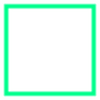A free photo and image editor with a great array of effects, filters and tools
A free photo and image editor with a great array of effects, filters and tools
Popular programs in Graphics Editors
What is PhotoScape
PhotoScape is not Photoshop. In many ways, that describes what many users are looking for during their search for a photo editing service. Enthusiasts, artists and business owners can all benefit from using Photoscape. It is not expensive, it is not difficult to learn, and it is quick and easy to use. Best of all, PhotoScape is absolutely free.
Developed by Korean company MOOII Tech, PhotoScape touts itself as being an “easy and fun” solution that allows amateur photographers to quickly and easily edit shots taken on digital cameras or mobile phones with minimal fuss or a need for expertise.
PhotoScape makes quick work of common photo tasks like resizing, adjusting colors and cropping. Users can also make basic enhancements, create slideshows and combine or split images. They can even animate a GIF file.
Most users will quickly adapt to PhotoScape’s intuitive interface, but for those needing a bit more help, or wanting to get a little deeper into its possibilities, the free download comes with a video tutorial.
PhotoScape opens with a unique, circular menu that will help users start editing straight away. Digging deeper into the program provides more advanced tools and features including the Editor console. Editor tools can, for example, provide wide-ranging filter tools, paint, draw, mosaic and stamp options, and even a tool to remove moles and other blemishes. There is a world of options available with Photoscape. Other tools include screen capture, raw converter, color pickers, backlight correction, balloons, text, red eye removal and balance adjustments for brightness, color and white shades.
For those wanting to print their handiwork, PhotoScape offers templates to make collages, frames, borders, planners and calendars, among other options. And like Google’s free Picasa program, PhotoScape offers a Face Search tool that can help you group photos of family and friends.
PhotoScape provides all the basic features that most users will need, whether their goal is to save, adjust and share digital images only, or whether they are preparing images for a variety of website or printing needs.
The Pros
Photoscape is free, easy to use and is quite versatile. It is also available for Mac and PC, which covers pretty much all computer users. Anyone can master Photoscape just by reading the tutorial.
The Cons
PhotoScape is not PhotoShop. For the vast majority of users, that is a very good thing in terms of price, size of program and learning curve. But if you are doing intricate and detailed photo editing for pre-press or other advanced uses, a free program is probably not your best bet. But then, those who need such advanced photo editing software already know it. They are not looking for free and easy. Finally, be careful where you download. Some users report PhotoScape coming bundled with adware. Pick a trusted site and run a program like Ad-Aware when you are done installing.